A free website can be created with Google easily by going to Blogger.com and signing up for free with your Gmail account. This service allows users to create a free website with a custom domain name and access to Google tools such as Analytics and Google Adsense. The website will be hosted on Google’s servers and will appear in their search engine results. Firstly let’s explain what’s a Website and Hosting ;
What is a Website & Hosting?
A website is a collection of information that is accessible over the internet. Websites can be used to publish information, sell products and services, organize information, or provide entertainment. Websites can be static or dynamic and can be made up of a variety of different types of content, including images, text, and videos.
A Hosting simply means where your website files will store like Google Cloud, or Bluehost Cloud, depending on the company wish you had signed up. But our topic now is How to create a free website with google cause google will allow us to access to there free website and hosting.
Creating a free Google Website
To create your first website with google company just go to Blogger.com and sign up with your Gmail account, if you don’t have a Gmail account just create one by going to Gmail.com is it easy
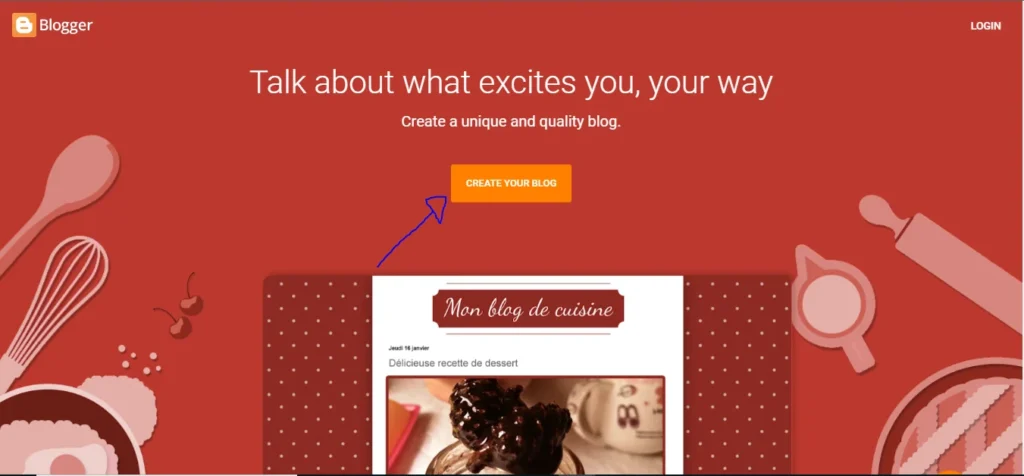
Once you successfully create your Blogger account now go and make your blog name depending on your niche. Don’t worry you can, later on, change your blogger name to a new custom domain name or existing one.
After you created a blog name now it’s time to publish your posts depending on the niche you selected like; Dogs, Psychologie, Fitness, Education, etc.
How to Blogpost Friendly SEO?
When you want to post you have to consider that your content must be Friendly SEO. SEO simply means Search Engine Optimization it also means doing something inside and outside your website so that you rang on google search results, I think the idea is clear now. To know more about SEO click here to read these articles.
Secondly, to be your Blog post Friend SEO, you must submit your website sitemap. A Sitemap is a great way to organize your website’s content and help users find the information they need. A sitemap helps users understand your website’s structure, which can help them find the information they need more easily.
Sitemaps can also help you monitor your website’s traffic and improve your website’s search engine optimization. By creating a sitemap, you can track the pages and posts that are most popular and help you identify which pages are causing your website traffic to decline. If you’re new to creating a Blogger sitemap, just go to labnol.org and enter your Blogger Website then click generate XML Sitemap and copy the text from User-agent: * to the end and to past it Go to setting the scraw down and click ”Custom robots.txt file” and past it here and save it .
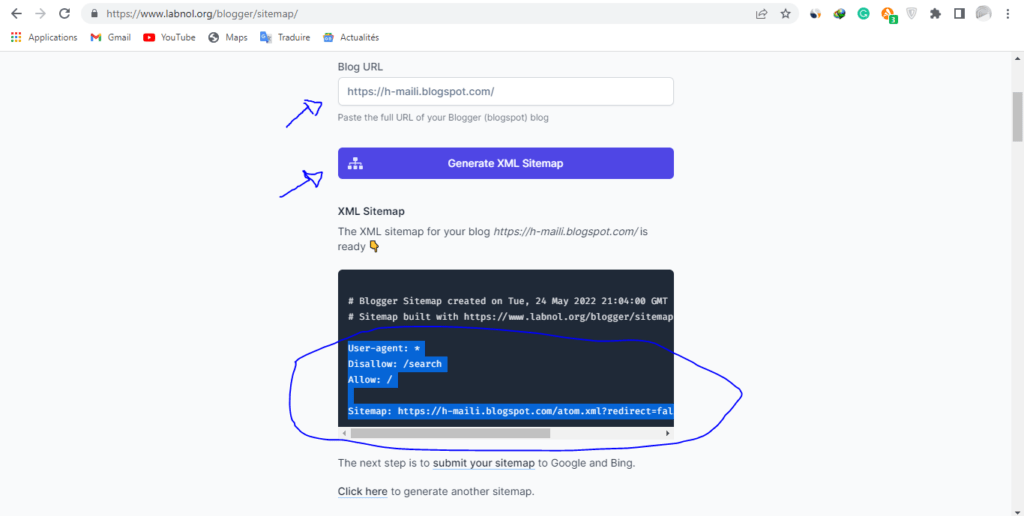
Very Important point ! You have to enable the Visibility to search engines and add also Meta Tags for Description.The Meta Tags Description is Very Important for SEO. Enable the custom robots header tags For the Homepage tags enable all and noodp , for the Archive and Research Page Tags )enable noindex and noodp and for the Tags for posts and pages enable All and noodp that is it .
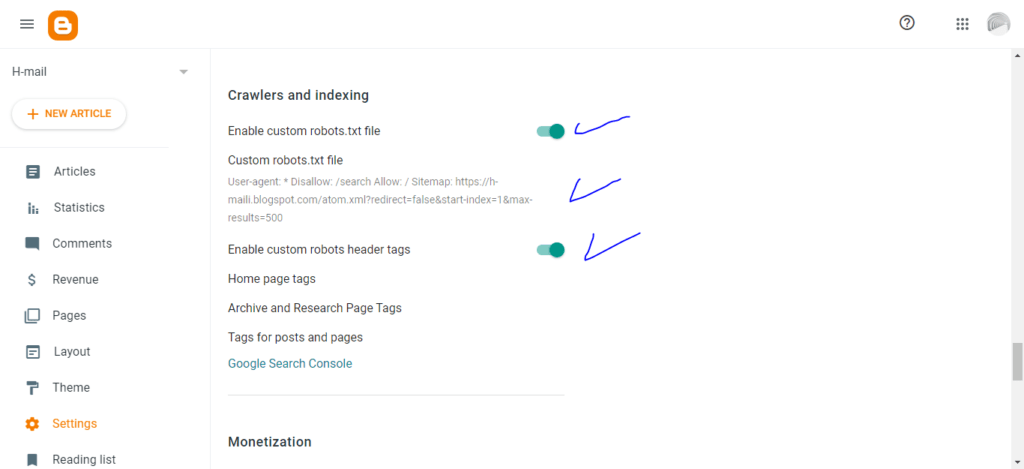
If you have any questions, please leave your question in the Forums Section and I will respond welcome!
6.5/10
